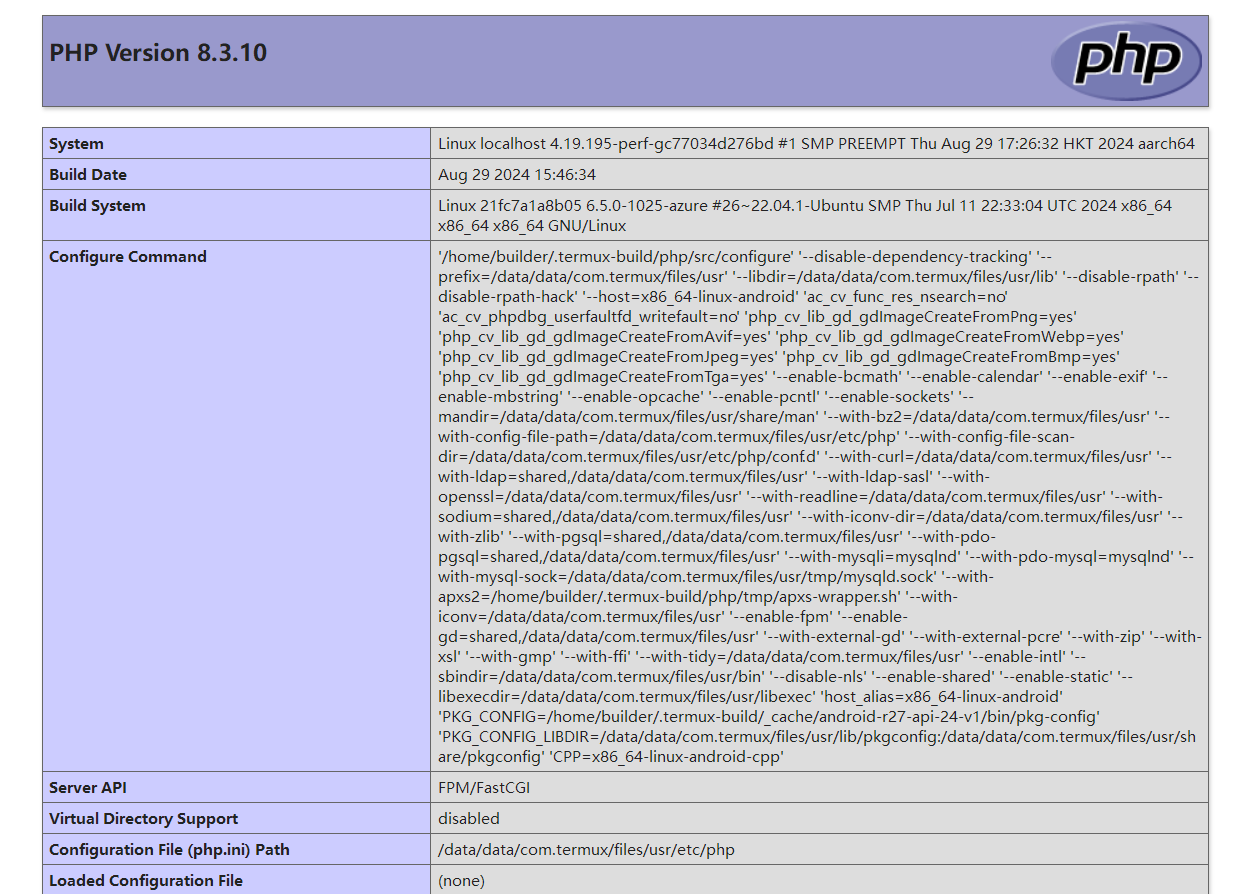Termux安装php
作者:
admin
发布时间:2024-09-02 09:54:16
安装命令
pkg install php查看php版本
php -vPHP 8.3.10 (cli) (built: Aug 29 2024 15:46:34) (NTS)
Copyright (c) The PHP Group
Zend Engine v4.3.10, Copyright (c) Zend Technologies查看php安装的扩展库
php -m[PHP Modules]
bcmath
bz2
calendar
Core
ctype
curl
date
dom
exif
FFI
fileinfo
filter
gmp
hash
iconv
intl
json
libxml
mbstring
mysqli
mysqlnd
openssl
pcntl
pcre
PDO
pdo_mysql
pdo_sqlite
Phar
posix
random
readline
Reflection
session
SimpleXML
sockets
SPL
sqlite3
standard
tidy
tokenizer
xml
xmlreader
xmlwriter
xsl
zip
zlib
[Zend Modules]如果没有安装php-fpm,可以执行以下命令安装
pkg install php-fpmphp-fpm配置文件:/data/data/com.termux/files/usr/etc/php-fpm.d/www.conf
查看php-fpm监听地址
cat /data/data/com.termux/files/usr/etc/php-fpm.d/www.conflisten = /data/data/com.termux/files/usr/var/run/php-fpm.sock记住上面的地址,Nginx运行php需要配置那个地址。
修改Nginx配置文件,让其可以运行php
vim /data/data/com.termux/files/usr/etc/nginx/nginx.confworker_processes 1;
events {
worker_connections 1024;
}
http {
include mime.types;
default_type application/octet-stream;
sendfile on;
keepalive_timeout 65;
server {
listen 8080;
server_name localhost;
location / {
root /data/data/com.termux/files/usr/share/nginx/html;
index index.html index.htm index.php;
}
error_page 500 502 503 504 /50x.html;
location = /50x.html {
root /data/data/com.termux/files/usr/share/nginx/html;
}
location ~ \.php$ {
root /data/data/com.termux/files/usr/share/nginx/html;
fastcgi_pass unix:/data/data/com.termux/files/usr/var/run/php-fpm.sock;
fastcgi_index index.php;
fastcgi_param SCRIPT_FILENAME /data/data/com.termux/files/usr/share/nginx/html$fastcgi_script_name;
include fastcgi_params;
}
}
}主要是以下几个地方需要修改
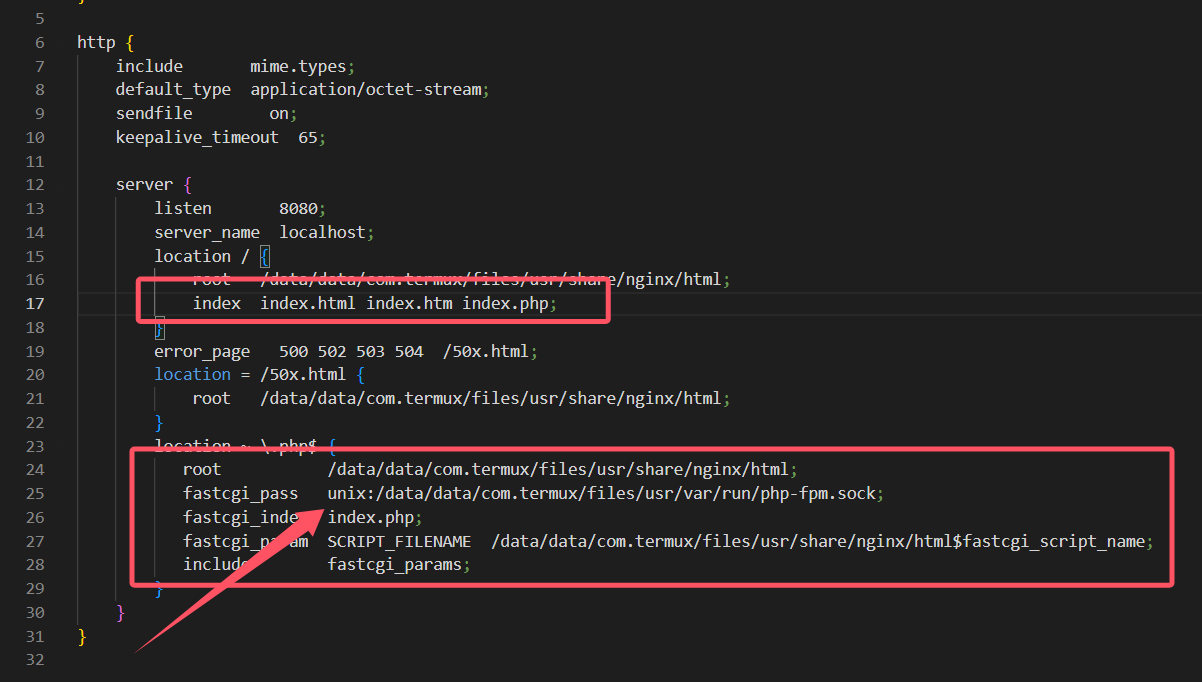
启动php-fpm
php-fpm查看php-fpm是否启动,可以执行top命令
top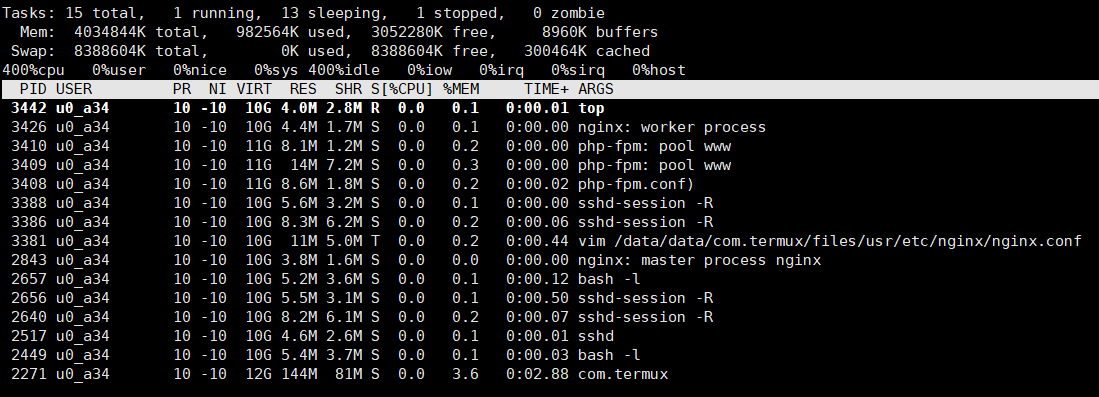 重启Nginx
重启Nginx
nginx -s reload在Nginx网站目录下新建index.php文件
index.php文件目录:/data/data/com.termux/files/usr/share/nginx/html
代码:
<?php
phpinfo();访问这个文件:http://192.168.1.101:8080/index.php
显示这个页面,说明php运行成功